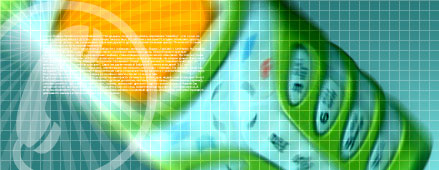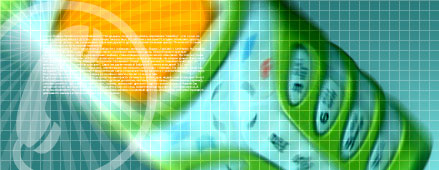Specification
Supply voltage: 3.3 V
Interface: SPI
Resolution: 48 x 84 pixels
Display size: 36 x 26 mm
Board sizes: 45 x 44 mm
Weight: 12,9 g
The Pinout
To interface with and power the graphic LCD, there are two, parallel 8-pin headers above and below it. Flipping the board over, you'll find the labels for each of the pins.
| Pin Number |
Pin Label |
Pin Function |
Input/Output? |
Notes |
| 1 |
VCC |
Positive power supply |
Input |
Supply range is between 2.7V and 3.3V |
| 2 |
GND |
Ground |
Input |
|
| 3 |
SCE |
Chip select |
Input |
Active low |
| 4 |
RST |
Reset |
Input |
Active low |
| 5 |
D/C |
Mode select |
Input |
Select between command mode (low) and data mode (high). |
| 6 |
DN(MOSI) |
Serial data in |
Input |
|
| 7 |
SCLK |
Serial clock |
Input |
|
| 8 |
LED |
LED backlight supply |
Input |
Maximum voltage supply is 3.3V. |
The Control Interface
Built into this LCD is a Philips PCD8544 display controller, which converts the massive parallel interface of the raw LCD to a more convenient serial one. The PCD8544 is controlled through a synchronous serial interface similar to SPI. There are clock (SCLK) and data (DN) input lines, and an active-low chip select (SCE) input as well.
On top of those three serial lines, there is another input -- D/C -- which tells the display whether the data it's receiving is a command or displayable data.
For a list of commands, check out the "Instructions" section of the PCD8544 datasheet (page 11). There are instructions to enable clearing of the display, inverting the pixels, powering it down, and more.